Frequently Asked Questions
Please check the FAQ first. If your question is not here or you request for new features, then email - Thanks.
What is the status of the app?It has been discontinued from December 2021.
Where is the visitor data stored?They are stored in the administrator's Google Sheet. No visitor data is stored in our servers, not even the information on the Declaration page. The information is saved in the browser cache and is lost when the browser cache is cleared. A visitor need not Sign In.
What is stored in our servers?Administrator's email, name and login Id and the latest Google Sheet Id used to write the visitor data.
What is on the Google Sheets?You can view an example Google Sheets here
Some of our visitors are unfamiliar with smartphones?Please continue with your manual registration for such visitors. Just like Priority check-in at the airport gate and hotel reception, use it for your frequent visitors. They will appreciate it.
Are you able to access the administrator's other Google files?No. Only access to files created by our website. File authorization is granted on a per-user basis and is revoked when the user deauthorizes the site. As it is a site and not an installable app, we are unable to open any other files.
Why is your application FREE?We want to do our part to contain the spread of the COVID-19 virus. We are using Google Sheets API and as long as their FREE limits are not exceeded, our service is sustainable without charging for it. We are monitoring the usage and will inform administrators as and when we need to charge.
Can I change the default file name of the Google Sheet?Yes. Go to Google Sheets and change the default name. It will reflected in the settings.
When I scan the QR code with my phone QR code scanner, I don't get the expected resultWhen you scan the visitor QR code and you get a text string like [Shira, 12345678, 36.5, N|N|N|N], it is because you are using the phone QR code scanner rather than our app QR code scanner. To use our scanner, goto https://trace.elite.com.sg/scan on your Administrator phone and click Scan. You should then see the following result. Click Submit to save the visitor information to Google Sheet
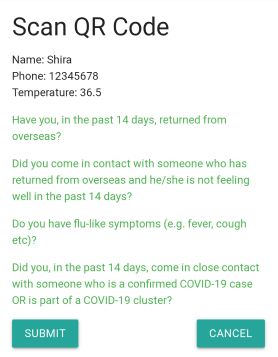
Try setting the visitor's phone screen brightness to maximum
I cannot scan the visitor QR code with a black backgroundWhen the visitor's browser is set to the dark mode, the QR code has a black background. This QR code cannot be scanned. To solve this problem, the visitor has to disable dark mode on his/her browser.

Google sheets cloud-based architecture enables you to collaborate with anyone, anytime, anywhere. You can either
- sign in with different accounts and share the spreadsheets or
- sign in with the same account
As you are the owner of the file, we will still write to it until you empty your trash. To prevent errors, you should generate a new spreadsheet file before the original file is emptied from the trash.
Do you have a Visitor Registration Poster?Yes. There is a poster to print out for visitors without prior notification. We recommend informing your visitors before they arrive.
How often do you update your questionnaire?Our questionnaire is for Singapore use only. It is updated depending on the announcements from the MOH COVID-19 website. We also use the hospital website as reference. Please email if you think
- our questionnaire needs an update
- you are from another country
- you need a custom questionnaire
No. TraceTogether is not a visitor registration app. TraceTogether identifies other nearby phones with the app installed using Bluetooth.